This one has been going on for quite a while, but it is definitely spreading like a bad rash. Just to prove it, one of my clients got a call from one of these while I was actually at their home for an appointment to work on their computer. What’s the chance of that happening? It’s certainly never happened before. And they are definitely using some serious social engineering to fool people into allowing them to get into their computers to quote/unquote fix their computers.
Thanks to Windows Secrets and Fred Langa for the link:
Windows Secrets reader Scott Brande was recently on the receiving end of a typical tech-support con. Recognizing it for what it was, he carefully documented the attempted snow job, then sent in his notes as a service to all Windows Secrets readers.
Check out the rest of Fred Langa’s article for the fully documented story.
And from IC3.gov site:
New Twist to Online Tech Support Scam and more – IC3.gov Scam Alerts (Jan 7, 2013)
NEW TWIST TO ONLINE TECH SUPPORT SCAM
The IC3 continues to receive complaints reporting telephone calls from individuals claiming to be with Tech Support from a well-known software company. The callers have very strong accents and use common names such as “Adam” or “Bill.” Callers report the user’s computer is sending error messages, and a virus has been detected. In order to gain access to the user’s computer, the caller claims that only their company can resolve the issue.
The caller convinces the user to grant them the authority to run a program to scan their operating system. Users witness the caller going through their files as the caller claims they are showing how the virus has infected their computer.
Users are told the virus could be removed for a fee and are asked for their credit card details. Those who provide the caller remote access to their computers, whether they paid for the virus to be removed or not, report difficulties with their computer afterwards; either their computers would not turn on or certain programs/files were inaccessible.
Some report taking their computers to local technicians for repair and the technicians confirmed software had been installed. However, no other details were provided.
In a new twist to this scam, it was reported that a user’s computer screen turned blue, and eventually black, prior to receiving the call from Tech Support offering to fix their computer. At this time, it has not been determined if this is related to the telephone call or if the user had been experiencing prior computer problems.
Unbelievable! MICROSOFT DOESN’T DO THAT!
Avoid tech support phone scams
Cybercriminals don’t just send fraudulent email messages and set up fake websites. They might also call you on the telephone and claim to be from Microsoft. They might offer to help solve your computer problems or sell you a software license. Once they have access to your computer, they can do the following:
- Trick you into installing malicious software that could capture sensitive data, such as online banking user names and passwords. They might also then charge you to remove this software.
- Take control of your computer remotely and adjust settings to leave your computer vulnerable.
- Request credit card information so they can bill you for phony services.
- Direct you to fraudulent websites and ask you to enter credit card and other personal or financial information there.
Neither Microsoft nor our partners make unsolicited phone calls (also known as cold calls) to charge you for computer security or software fixes.
More here at Microsoft’s article: Avoid Phone Scams
Some more interesting things in the IC3 Scam Alerts:
You might also find the rest of the IC3 Scam Alerts interesting; including a list of the most popular passwords out there. If you are using any of them as passwords, you might just want to change it now!
Also some info on Java Exploit that is for sale for 5 digits! :
Miscreants in the cyber underground are selling an exploit for a previously undocumented security hole in Oracle’s Java software that attackers can use to remotely seize control over systems running the program, KrebsOnSecurity has learned.
Might want to check out: How to Unplug Java from the Browser


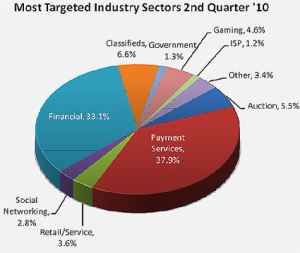
You must be logged in to post a comment.