Microsoft warns Word users of ongoing attacks exploiting unpatched bug – Computerworld
Biggest worry, says expert, is that exploits are triggered just by previewing malicious messages in Outlook 2007, 2010 and 2013
…
Microsoft today warned users of Word 2010 that in-the-wild attacks are exploiting an unpatched vulnerability in the software.
The company also published an automated tool to protect customers until it issues a patch.
“An attacker could cause remote code execution if someone was convinced to open a specially-crafted Rich Text Format (RTF) file or a specially-crafted mail in Microsoft Outlook while using Microsoft Word as the email viewer,” said Dustin Childs, group manager and spokesman for Microsoft’s Trustworthy Computing group in a blog Monday.
BOLD in the quote is mine.
Microsoft put out a Security Advisory 2953095 as Corrine noted on her Security Garden Blog including Fix it buttons for enabling and disabling reading email messages in plain text format.
This is one of the things for which both Microsoft in Outlook and Apple in Mail have massively fallen down on the job. This would not be happening if you could easily toggle various view options such as HTML or Plain Text for reading emails, as well as allowing and disallowing images inline.
This is something that I am very thankful that Mozilla Thunderbird got right from the very beginning. Mozilla Thunderbird gives very granular control regarding the various ways to Display email messages such as in PLAIN TEXT, SIMPLE HTML (simple html with javascripting disabled), or ORIGINAL HTML.
You also have control over how images are displayed or not in several ways and differentiating between attached images and remote images.
You can also close to enable do not track in emails. There are Security Add-ons like Adblock Plus, Enigmail (OpenPGP), more. As well as lots of specialized Add=ons. One of these that I like is QuickText and a few others. It works on Windows, Mac and Linux.
There is also a pay to play $9.95 I think, but also has a free trial. It was originally for Macs and now there is a Windows version as well. It was created by the original developers of Thunderbird called Postbox. It has some but not all the Add-ons that Thunderbird has.
/rant on
I am not saying everyone should move to Mozilla Thunderbird. What I am saying is that Microsoft Outlook and Apple Mail should give their users these types of granular control so people can choose how they wish emails to be viewed. Both do some things but they stop way short of what is really needed in this day and age with emails.
HTML is like a venetian blind. It hides what is behind it. You can’t see what is behind all that HTML. You can’t decide to see HTML only if you trust the email after viewing what is in that email. This makes it way too easy for phishing emails to look like your bank, PayPal, your credit card company, etc. It also allows companies to track you with web beacons, transparent gif images and other remotely loaded images so they know if and when you view their email.
Something needs to be done about all this. Mozilla Thunderbird makes it so easy for folks to be able to toggle images so they can’t track you, use SIMPLE HTML to keep the ‘form’ of an email message without the more dangerous javascripting. Or allows you to totally view the email in plain text so you can see that that link that appears to be going to your bank actually goes to some strange URL that has nothing to do with your bank or a store you may or may not do business with.
People need these tools. Some may or may not realize it, but they really do.
I have heard so many people say that the email look just like it was from their bank and they fell for it. Or a store they frequent and gave up their login credentials by clicking on the link rather than going to the website because it looked like it was the store’s promotion.
Sure, no one should click on links in email, but if it looks legit, many do. Sure, if you like something in a promotion for a store, it might be better to just go to the store’s website but some stores really don’t have a page on their website that is clickable to get you there, unless you click on the link in an email. Also, the links are often obfuscated by third party trackers and campaign tracking sites, etc. This all makes life very difficult for email users to know what’s good and what’s not.
OK, I will get off my soap box now.
/rant off


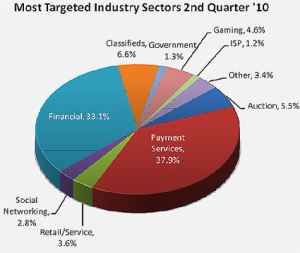
You must be logged in to post a comment.